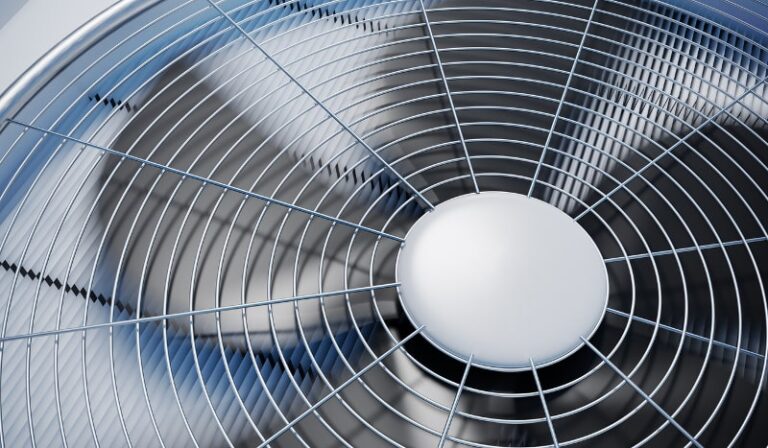In Normal, IL, an overheating AC system can indicate a serious problem. Fortunately, that’s not usually the case, but you have to be careful so that you don’t wind up irreparably damaging your system. Read on to learn some of the common causes of AC overheating.
Dirty Air Filter
When your air filter is dirty, your AC has to work harder to achieve your desired temperature. That harder work strains the system, and sometimes, it will exceed the system’s operational parameters. In this instance, that’s what causes the overheating and a shutdown of the system.
Dirty Exterior Condenser Coil
The principle here is the same as it is with a dirty air filter. The dirt reduces the efficiency of the condenser coil, which leads to the system overworking. Either a dirty air filter or a dirty coil is troublesome enough, but if you happen to have both, then that’s the most important time to seek repairs from our professional technicians.
Listen for hissing or bubbling sounds. Check for pools of water where there shouldn’t be any. Both of these could indicate either a dirty air filter, dirty outside condenser coil or both.
Low Refrigerant
If the refrigerant is low, then the air that the system blows into your house won’t be at the right temperature. Further, as backwards as it might seem, a system with low refrigerant will develop excess ice around certain components. Combined, the low refrigerant and the excess ice will make the AC system work too hard, which could cause overheating and possible failure of the system.
With 32 years in business, not to mention an A+ rating from the Better Business Bureau, we’ve got the know-how and experience to service your AC the right way the first time. So, if you’re having trouble with your system overheating, then give us a call at Custom Air Company Heating and Air Conditioning for AC services.
Image provided by iStock